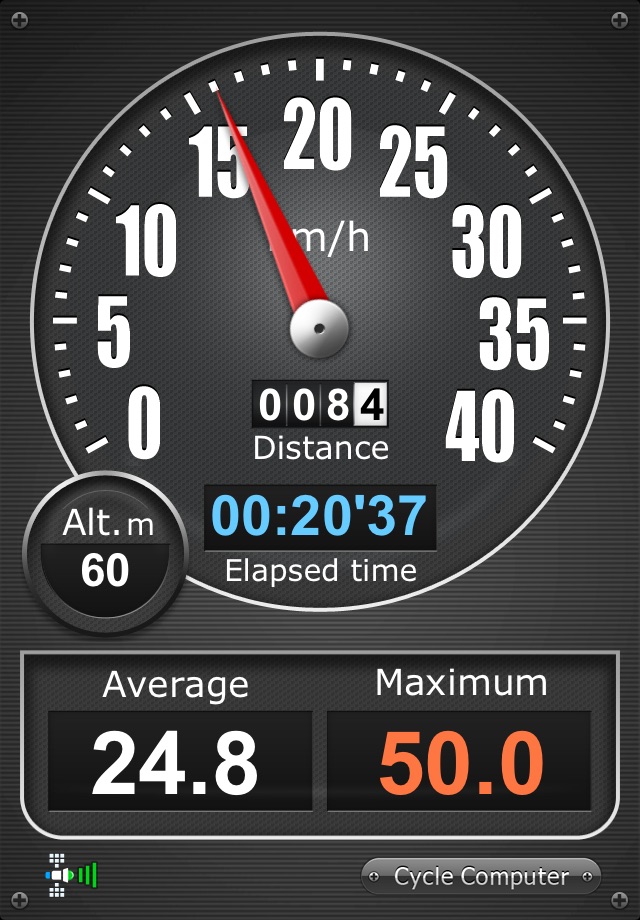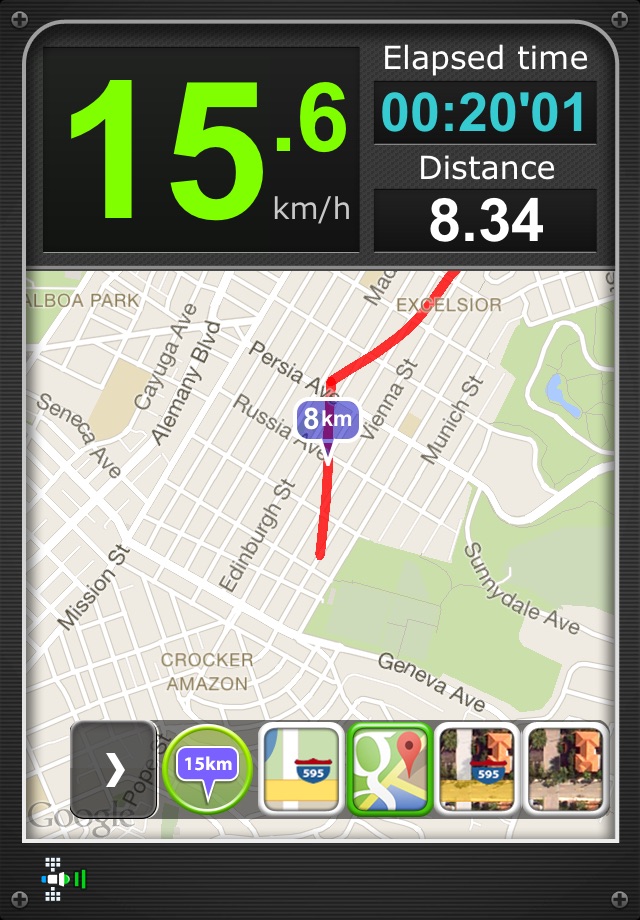CycleComputer Pro app good for
… wasnt sure about this one for a long time. After using other apps, which over time became complicated, I discovered I had cyclecomp. Aahh simplicity! 4 stars, but wait, had a problem and e-mailed the developer... On a Sunday no less. Instant response and solved my problem… 5 stars.
My son and I use this app for every ride we take. The history portion is great, giving total time, miles/km, average speed,etc. The main app has maps, speedometer, clock, GPS, etc.
Background mode tracking the best hidden feature for me. For running other apps that cry about being first.
But for those times Im not riding around looking for Pokemon- this display is incredible- gives me more options of what *I* think is important in my ride. Love this app.
Some bad moments
Display Shows correct high, But all Other values are Zero. GPS in the phone ist of Course activated,IPhone6
I was skeptical about buying this app at first. Ive read many reviews about others that flat out dont work. I also didnt see mph readings in any of the Screenshots, only kph. The display shown in the Screenshots, however, looked clear and legible, the best looking display of all the speedo apps for bicycles that I saw on iTunes. Plus, it was only 2 bucks.
I use this app in suburban Los Angeles on one of the new Verizon iPhone 4s. I secured the phone to the bike with zip ties around an iPhone belt clip/cover and the bikes stem (gooseneck). I then turned the phone to this app and I was able to set the display to digital and units to mph, just like I wanted.
As I pushed off and started peddling, 0mph was displayed for a couple of seconds. As I gained speed, the app lagged a bit (to catch up with me). I then kept to about 8mph and made a few tight turns. The app responded well. I then stopped and watched the app slow down to 0mph a couple of seconds later. I started forward again and I noticed that the phone was in direct sunshine, but the large mph indicator was clearly legible. The smaller numbers were hard to read, but I dont have the best eyesight in the world.
As I started, sped up, slowed down and stopped due to traffic conditions, the earlier lag seemed to go away, as if the app "learned" how to react to the phones various sensors. Being in traffic, I would only glance down for a split second, but thats all it took for an mph reading. The other information, of course, takes a little concentration to read.
At the end of the ride, which was about 5 miles indicated and just under an hour, I put the phone on the charger. The green "juice" in the phones battery condition display was at about three quarters. I then looked at the map function to see where I have been. It was totally accurate.
I highly recommend this app if it has the bells and whistles that you need and you dont need multitasking while the app is running.
This app needs work. There is no way to start and stop manually, and it seems to have a mind of its own on when it is going to start. Though it did accurately track about 50% of the ride. There is also no history page to track overall progress or route planning option. Bikemate is a better app for the same price. Can I get my money back?
After reviewing almost every cycle computer app on iTune I chose Cyclecomp. I mounted my iPhone on Iberia iPhone Bike Holster on stem on my road bike. I like a large display ... good for a middle aged person with poor eye sight ... with all the information I need. I also like Google map with tracking information with speed, distance, and time information. The features I wish Cyclecomp had which others do is 1) ability to store each ride information, 2) Ability to start / stop on the main display. Double tapping the main screen "Resets", but immediately starting record the information. I like to be able to control start and stop without resetting. I noticed that iPhone mounted next to my regular Vetta wireless cycle computer is interfered by iPhone signal and no longer works. I got to figure out how I can mount both so that Vetta unit works with Cyclecomp. The Google speed is not quite responsive and accurate as regular Vetta cycle computer. Since I am not a serious cyclist speed being little bit off is not a big deal. My main interest is in working out ... cardio.
I searched for few cycle computer apps and I liked the UI of this app the most. Also it functions as advertised and I was impressed with the accuracy.
I wish it had few more features such as ability to run App in background so that it can track the correct milage of bike, ablity to use map view with directions and ability to load your favourite routes in map view. If a call comes when app is in use and when call is finished, I wish it should switch back to the app automatically. Overall, I liked the app...
Overall, this app is great for what I intend to use it for. It would be nice to have some route sharing features integrated (email, Facebook, SMS message, etc). Havent tried this yet, but does the map track only on roads or will it track off the beaten path as well?